Two-step verification is an extra layer of protection which provides strong security for your SaferPass account and makes it harder for any attackers to gain access by requiring a second step of authentication when you sign in. In addition to your password you’ll also need a code generated by one of the listed applications on your other device.

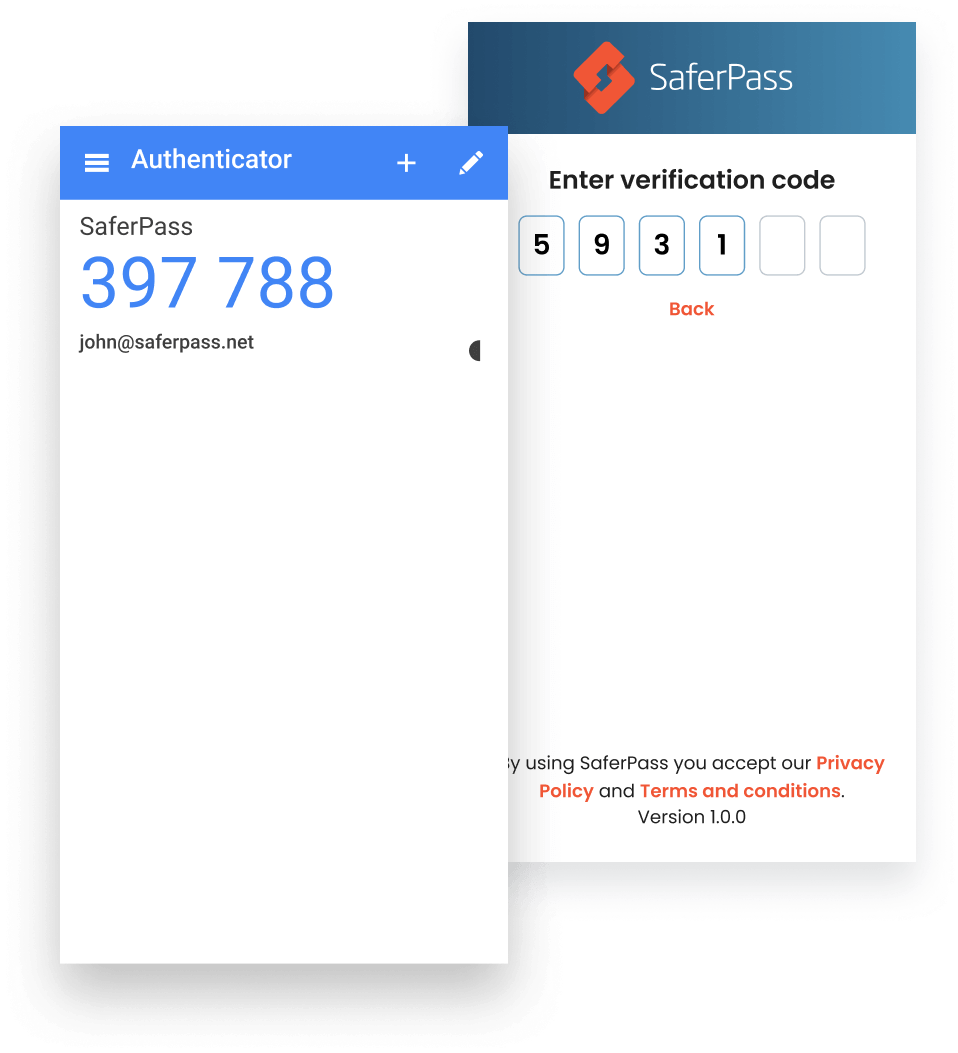
We highly recommend turning on Two Factor Authentication (or 2FA) for your passwords stored inside SaferPass. From that moment on you will need to have your smartphone to log in – which means no one else can access your passwords just by guessing or brute-forcing your Master Password.
SaferPass helps you securely store your passwords and automatically logs you into all your accounts.
Type in your email and we will notify you when Teams plan is available.
Type in your email and we will notify you when Business plan is available.