First setup the SaferPass account for your organization by following the registration process below. The setup is easy, but if you should need any help, do not hesitate to Contact us.
To start with SaferPass Business, please register for a SaferPass Business account. We recommend you to do this on your desktop computer.
You will receive an activation email from support@saferpass.com. Please follow the instructions.
Once you log in, you will see the team management console accessible via https://console.saferpass.net. This is where you can add users.
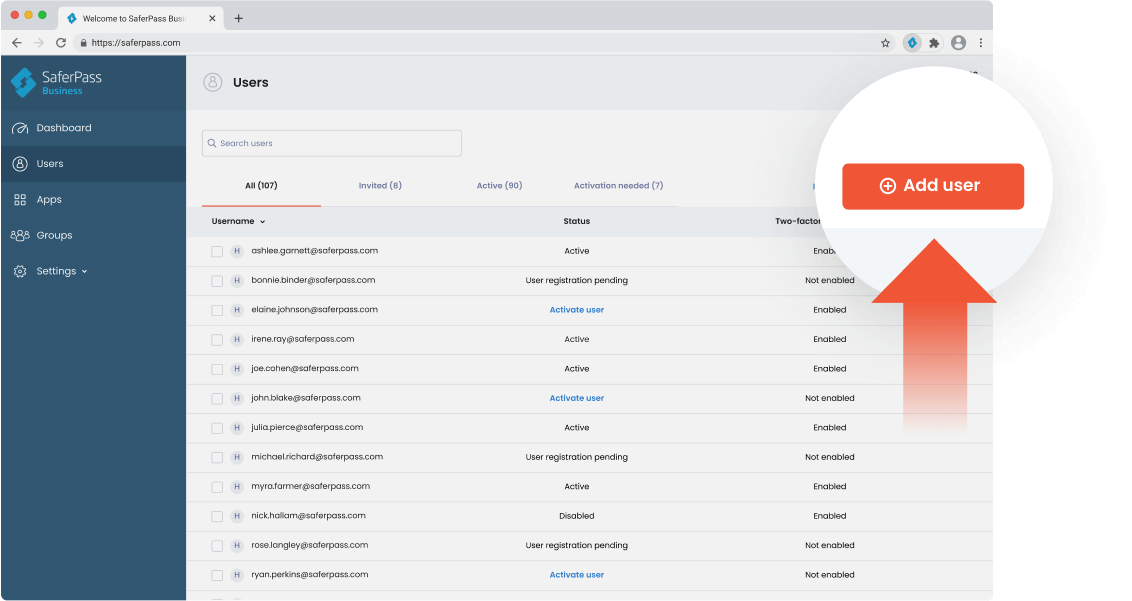
After the administrator account is setup and the users are confirmed, you can install SaferPass Business browser extension and login.
For other download options click here.
You are now all set up to start using SaferPass Business.
SaferPass Business is currently Beta product. Naturally with being a beta product there are some limitations and areas that require improvement which is why your feedback will be valuable to the developers.
Type in your email and we will notify you when Teams plan is available.
Type in your email and we will notify you when Business plan is available.