Step 1: Right-click on the icon and select Remove from Chrome.
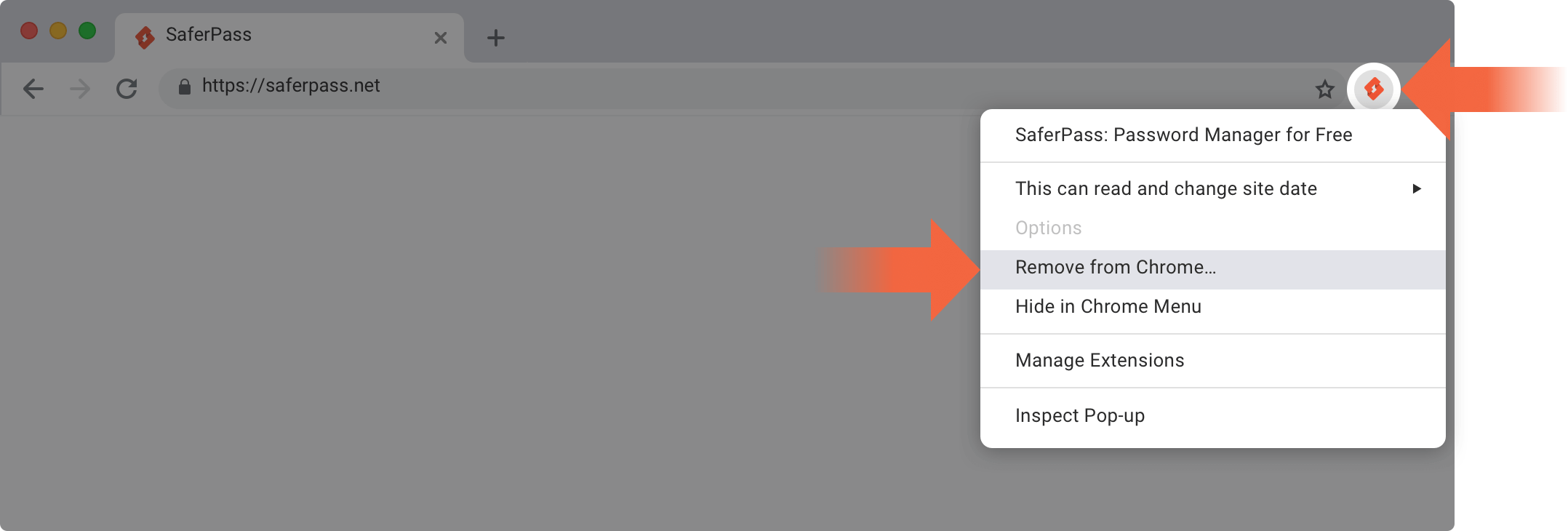
Step 2: Confirm the SaferPass extension removal.
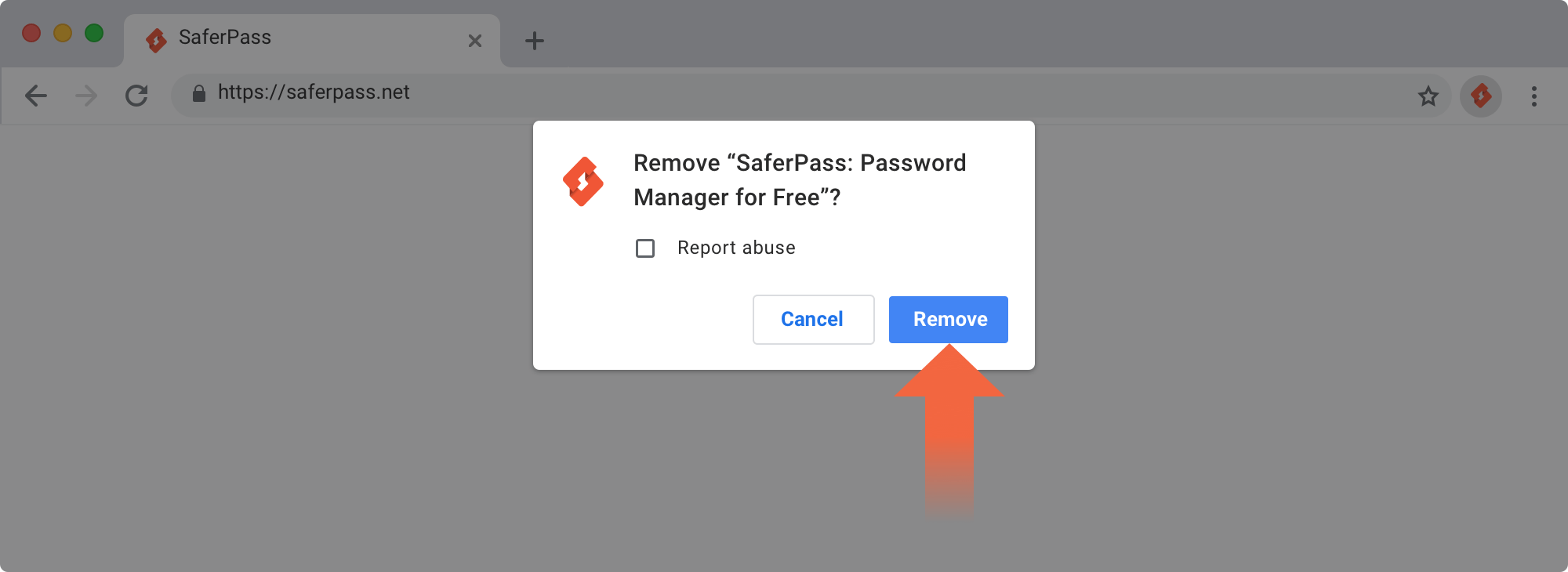
Step 1: Open Chrome and click the More icon. Then navigate to More Tools > Extensions.
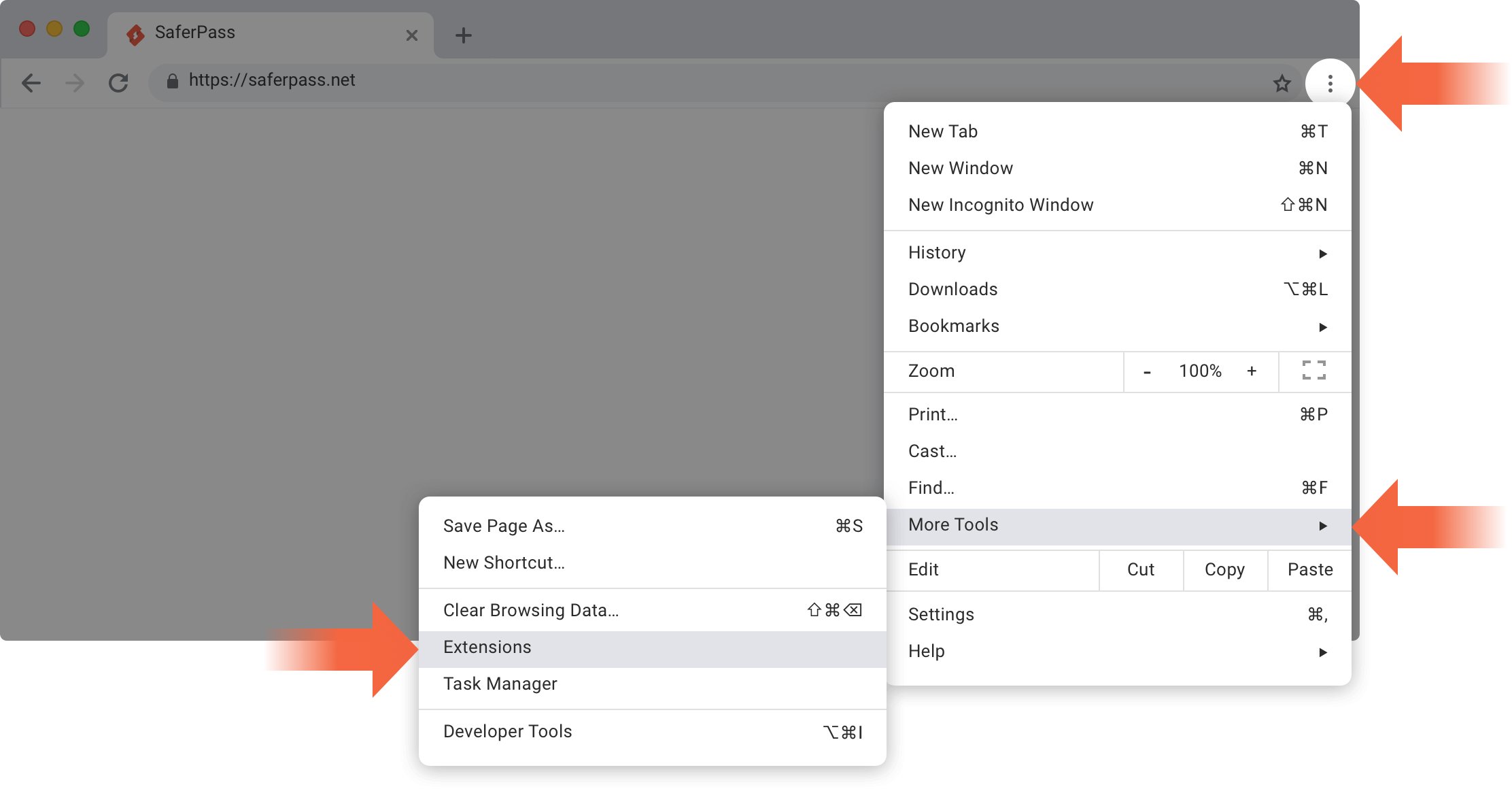
Step 2: Click the Remove button in the extension tab.
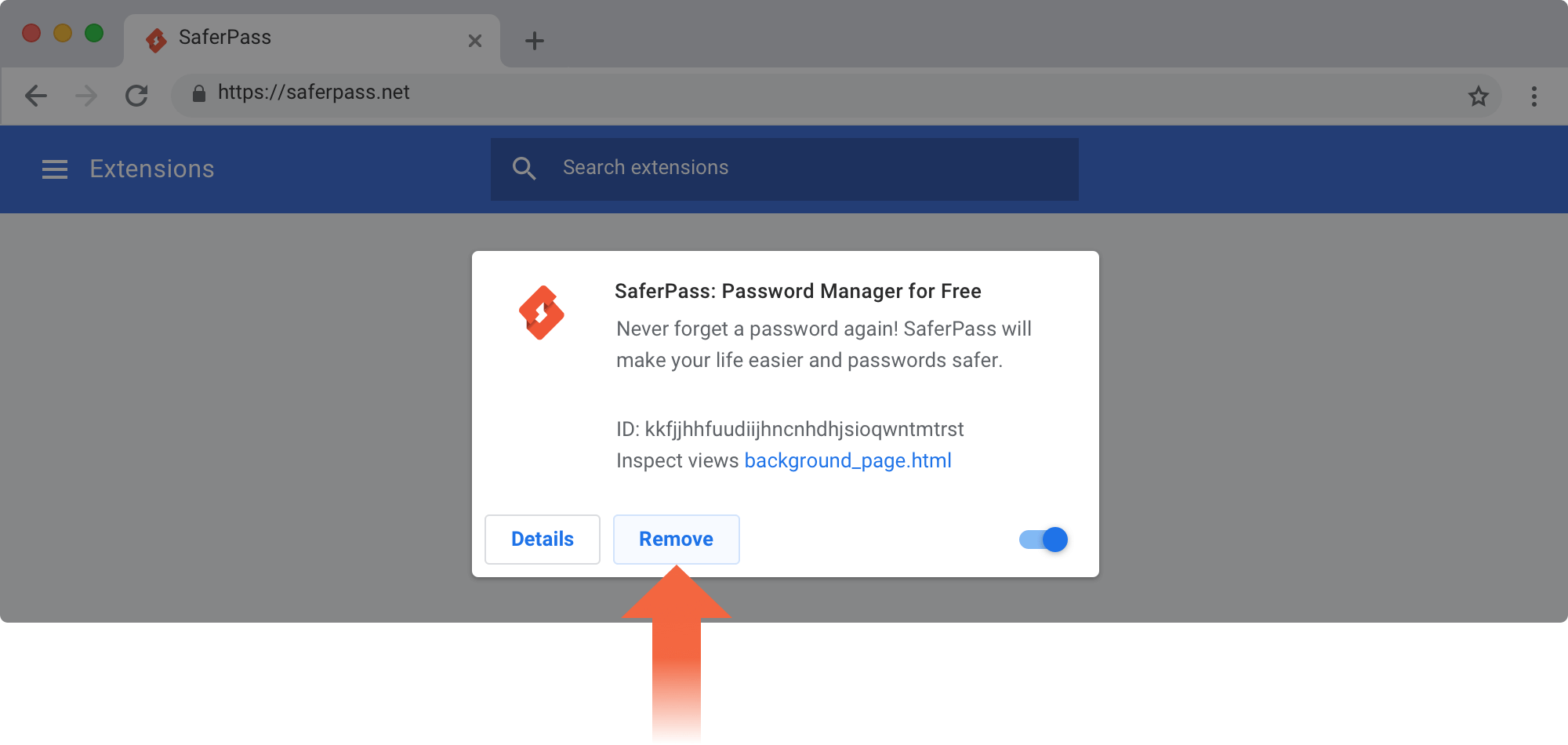
Step 3: Click Remove.

Type in your email and we will notify you when Teams plan is available.
Type in your email and we will notify you when Business plan is available.