Business Features
Keep your online accounts and important data always with you and share it your family and friends.
SaferPass Teams console provides Admins with intuitive dashboard where they can configure settings, policies and manage and monitor employees, add/remove users, create Groups, monitor Password Health Scores, and enable custom features and policies.
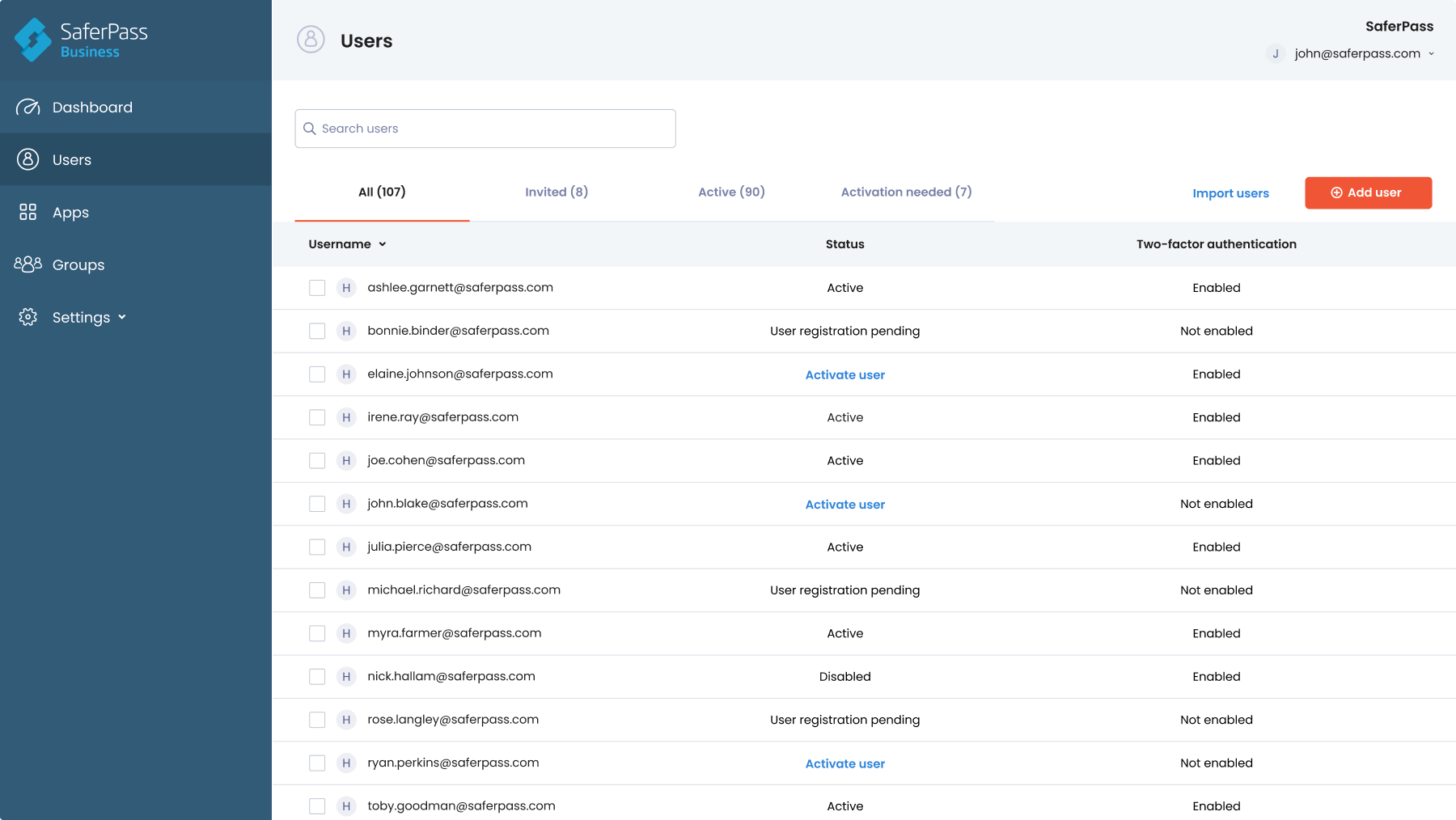
Say goodbye to passwords sent insecurely via email, Slack, WhatsApp, or Excel sheet. The Teams Management Console allows Admin to add and remove users, create Groups, turn on basic security policies and see the security dashboard.
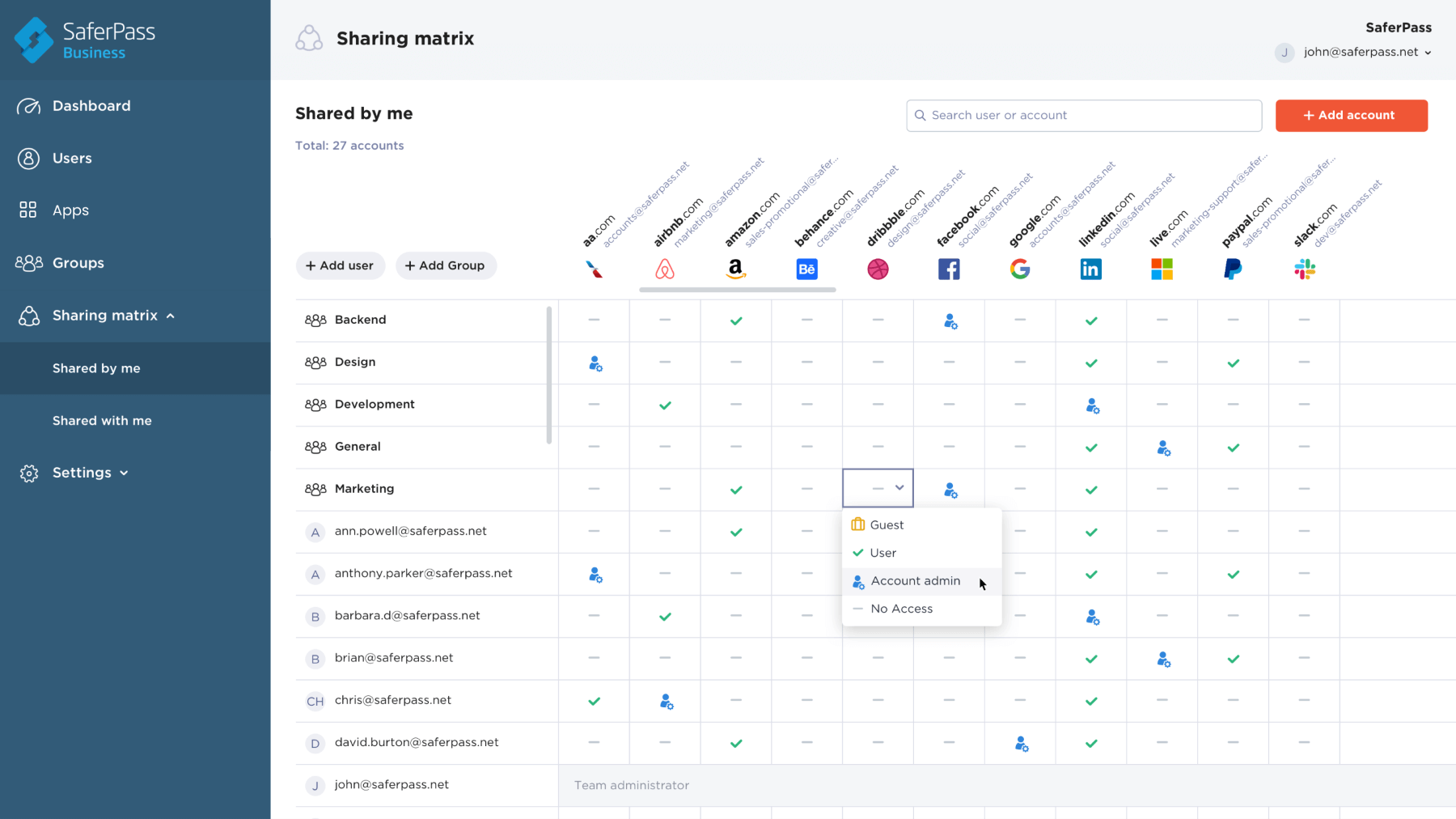
Share and manage access to corporate accounts and data with Sharing Matrix. Share login data easier and faster with only few clicks to your employees or groups. Easy sharing with the option of access level (admin, user or guest) guarantees you complete control over the shared data in your company.
Sharing Matrix is coming later this year.
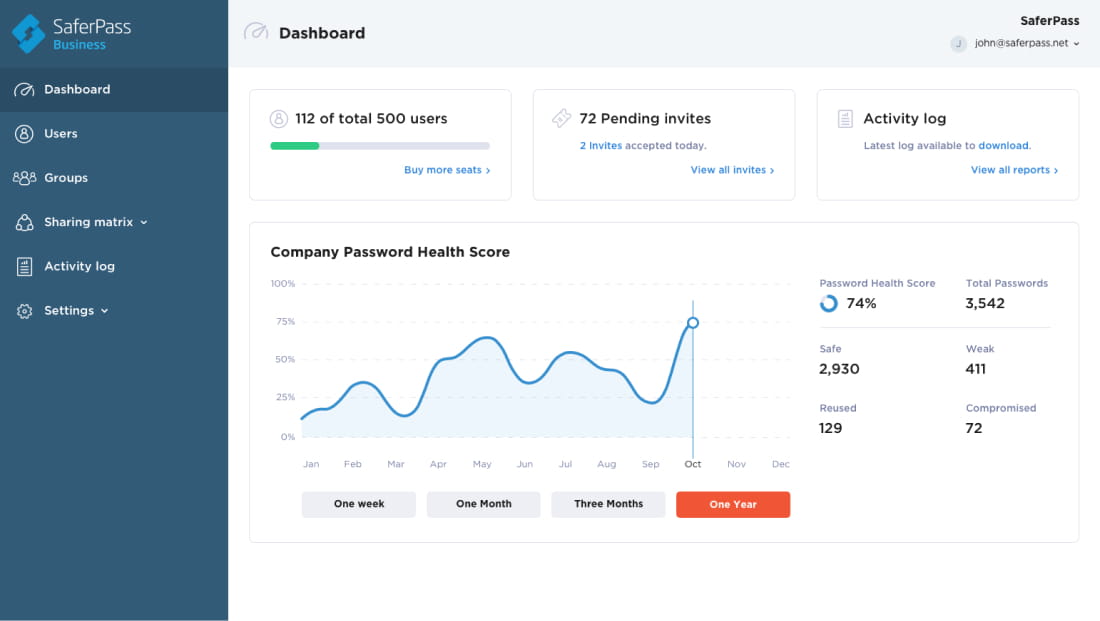
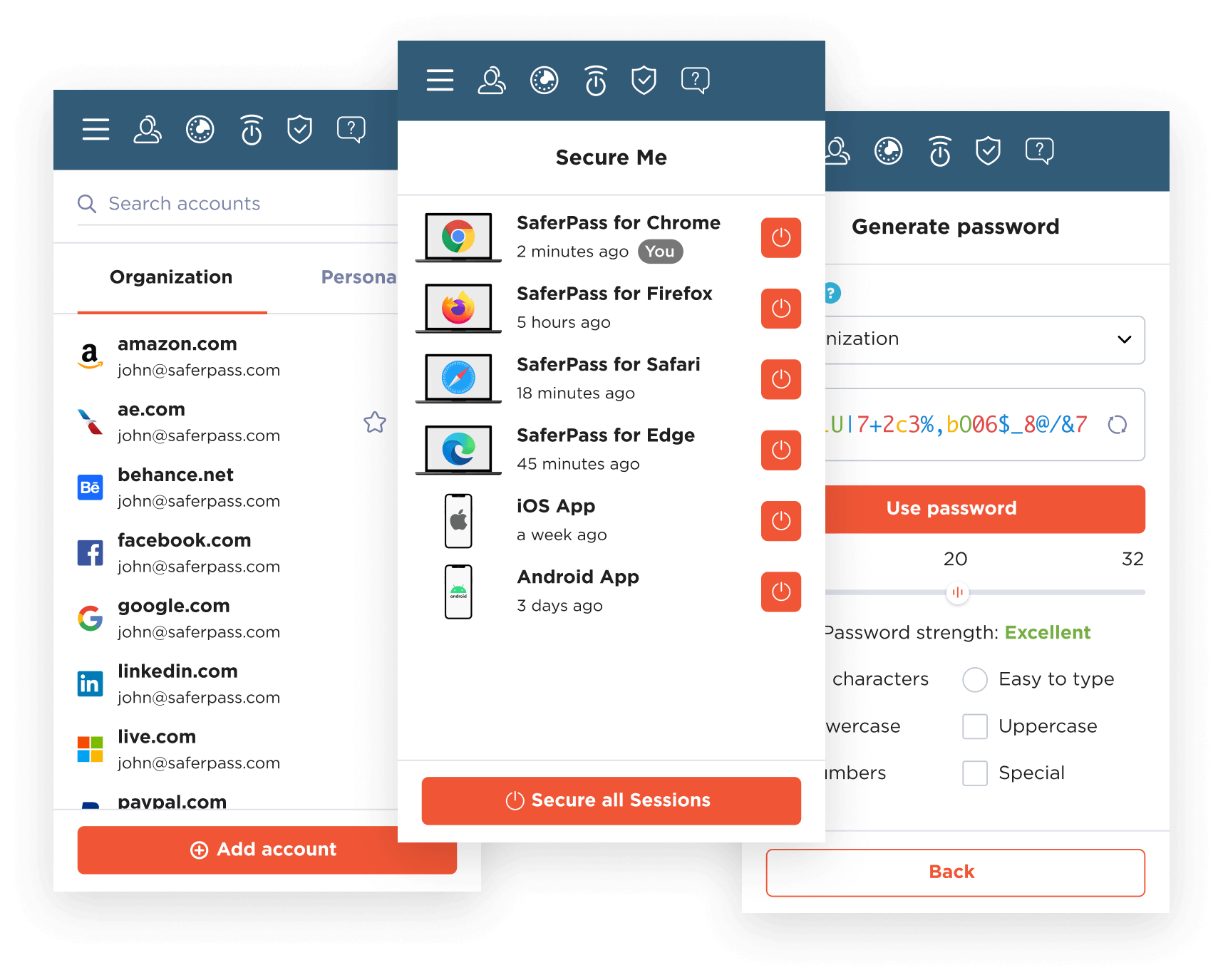
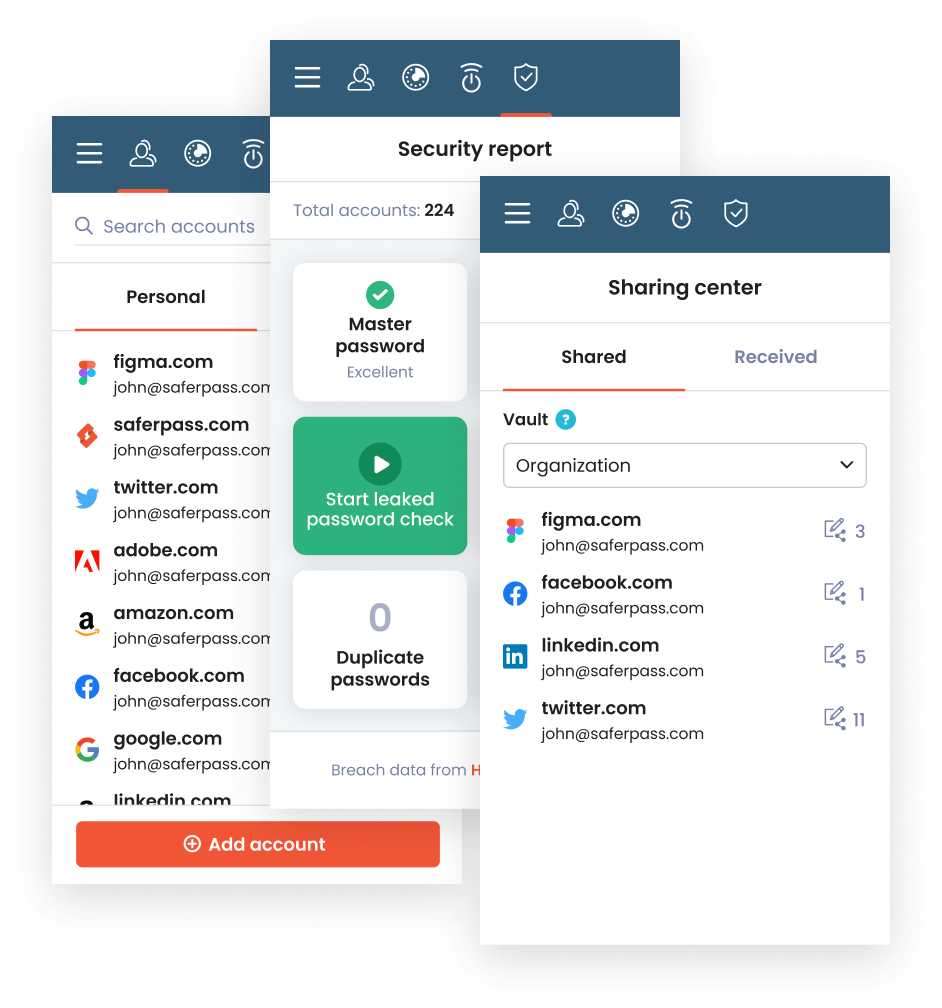
SaferPass Business browser extension is a quick way to access your online data and provides you with a variety of features. It helps you to save your online accounts, autofill online forms, generate strong unique passwords, share your accounts with your colleagues, and much more.
SaferPass Teams is available on iOS and Android and syncs seamlessly across all authenticated devices, letting your employees access business and personal passwords anywhere. SaferPass also works offline to access password and other data, in case there is not internet access available. Password sharing is also available on mobile devices.
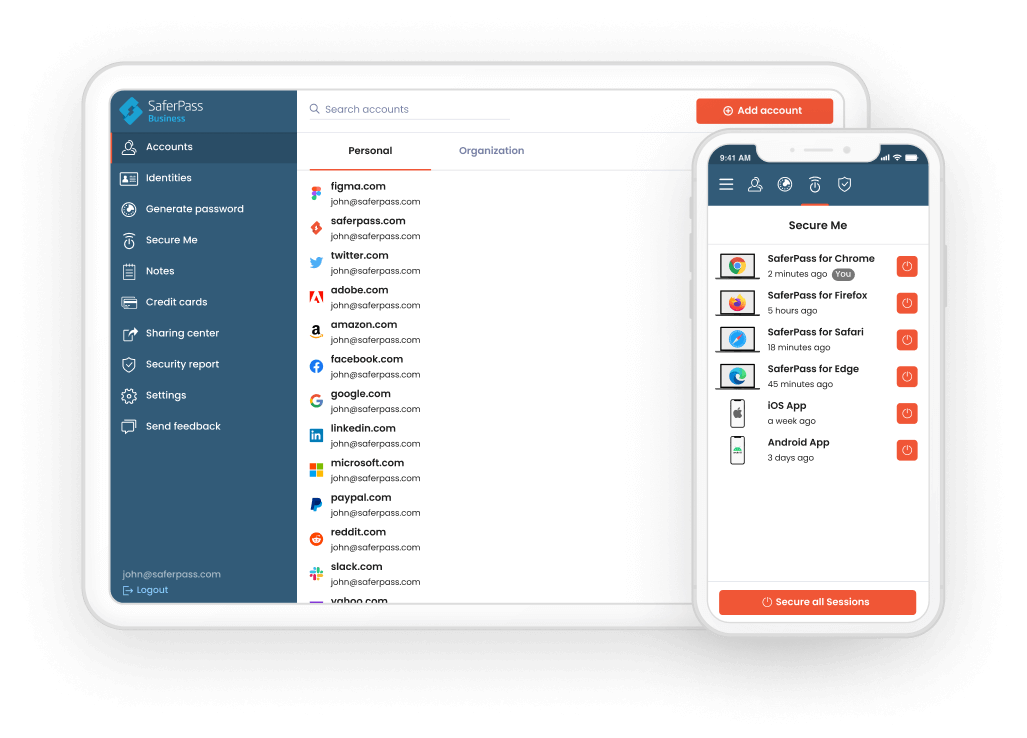
Type in your email and we will notify you when Teams plan is available.
Type in your email and we will notify you when Business plan is available.