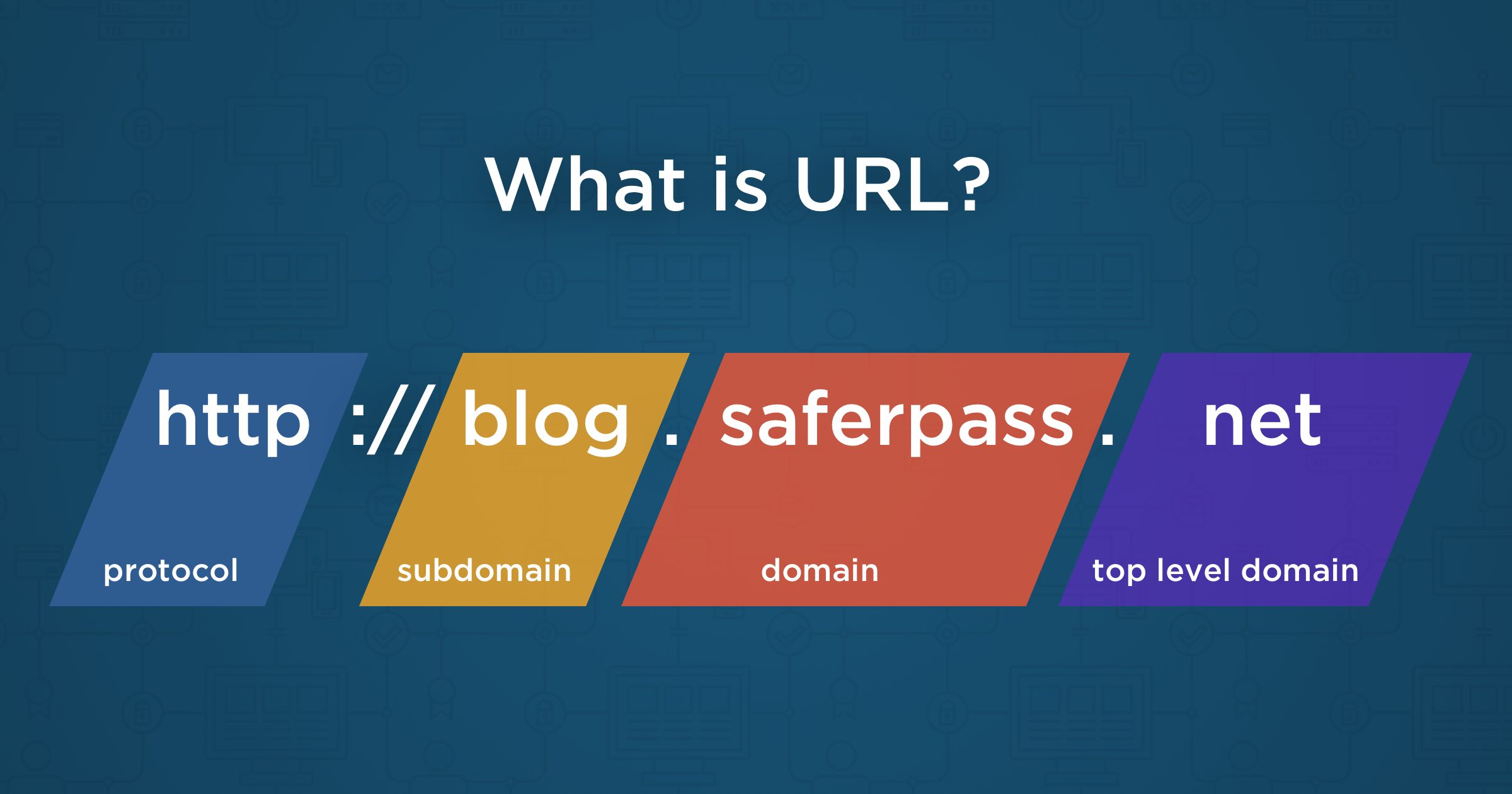From time to time you use multiple sets of credentials for the same website and its subdomains.
The subdomain is used as an easy way to create a more memorable Web address for specific content with a website. SaferPass allows you to assign passwords to unique subdomains and make sure they are never mixed together (for instance, if you have different accounts on admin.websupport.sk and db.websupport.sk)
To specify such a rule to match the path after the subdomain, do the following:
- Open your SaferPass extension
- Go to Menu, then Settings (click the menu button in top-left corner)

- Enter the domain of the unique website