Thank you for adding SaferPass Business browser extension!
Let’s start by clicking on the SaferPass icon in your browser to add your website account.
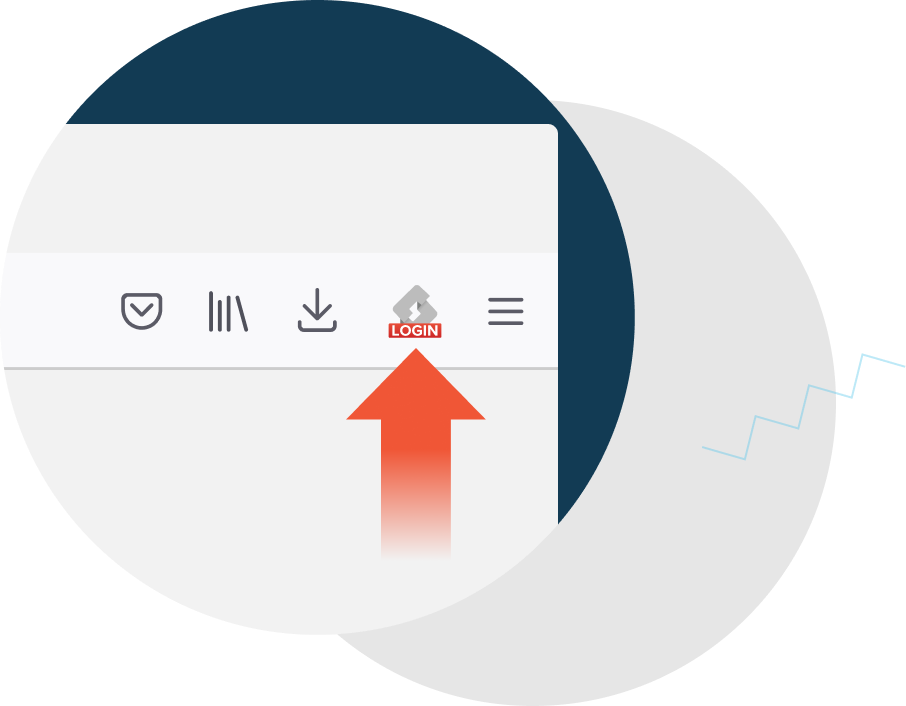
Please follow these simple steps to start using SaferPass Business:
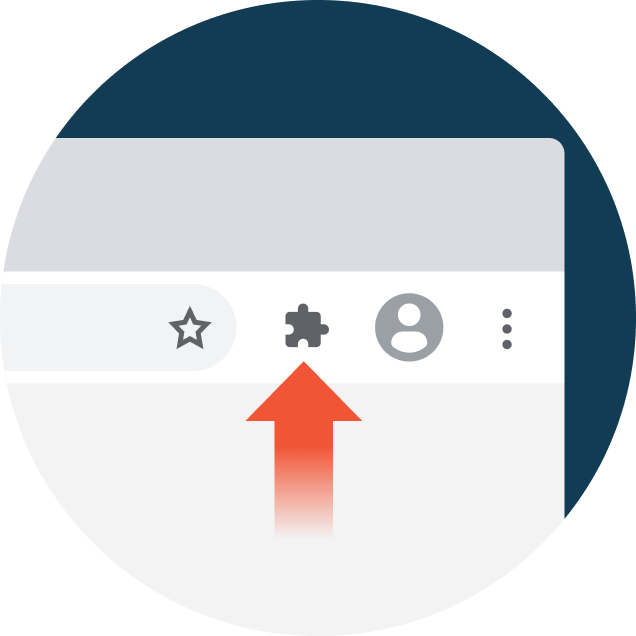
In Chrome browser click on the Extensions jigsaw icon.
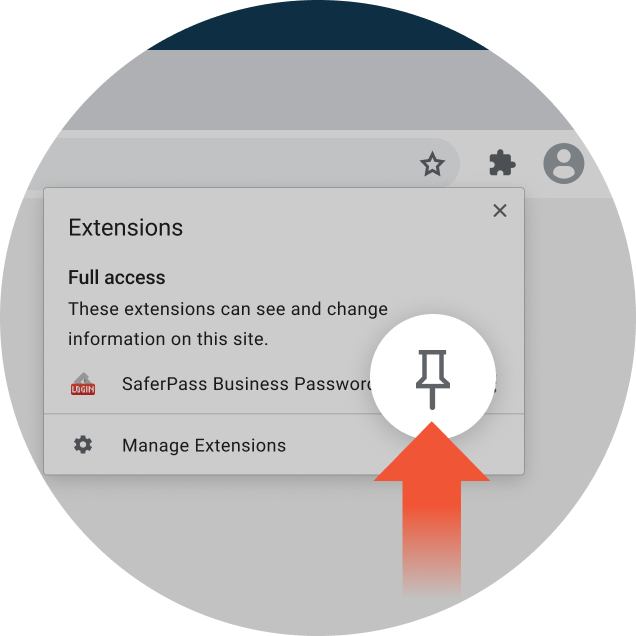
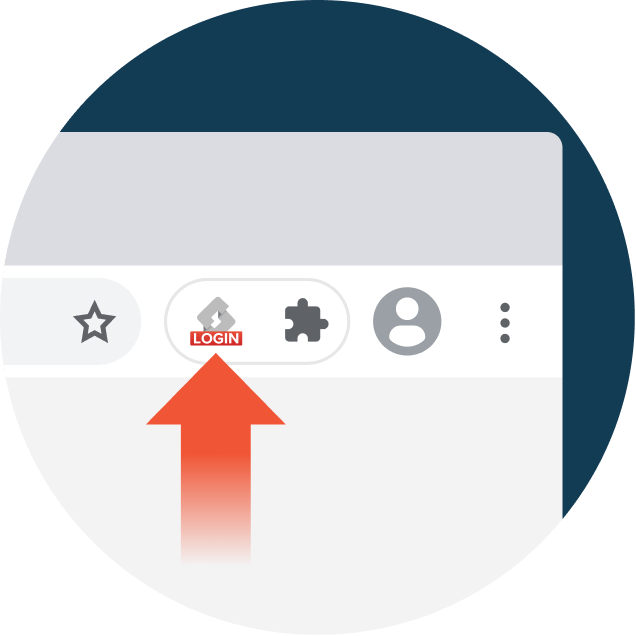
Now click on the SaferPass icon to start.
Let’s start by clicking on the SaferPass icon in your browser to add your website account.
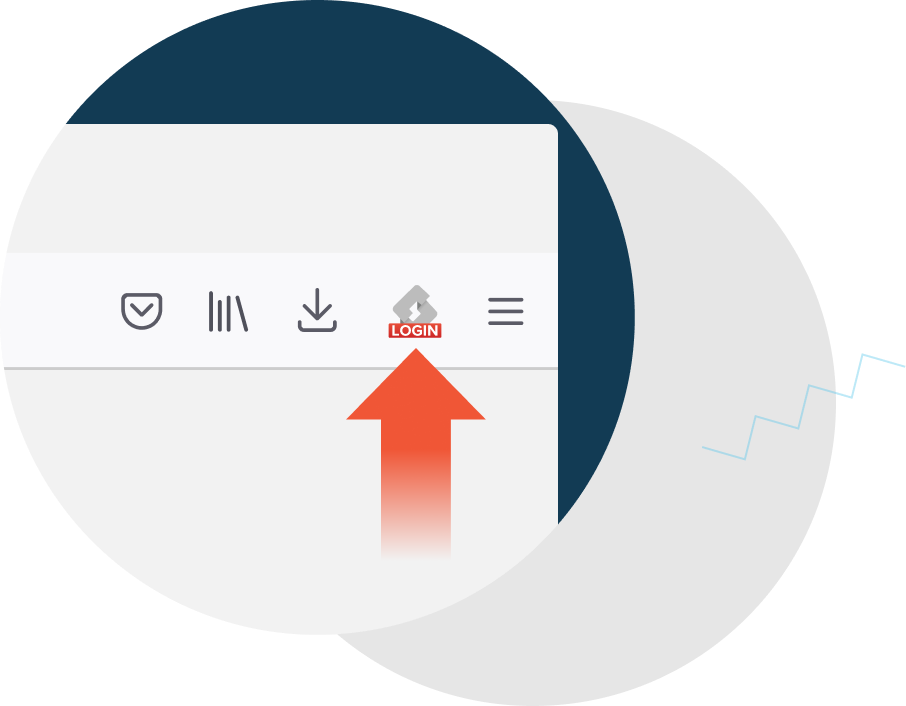
Let’s start by clicking on the SaferPass Business icon in your browser to add your website account.
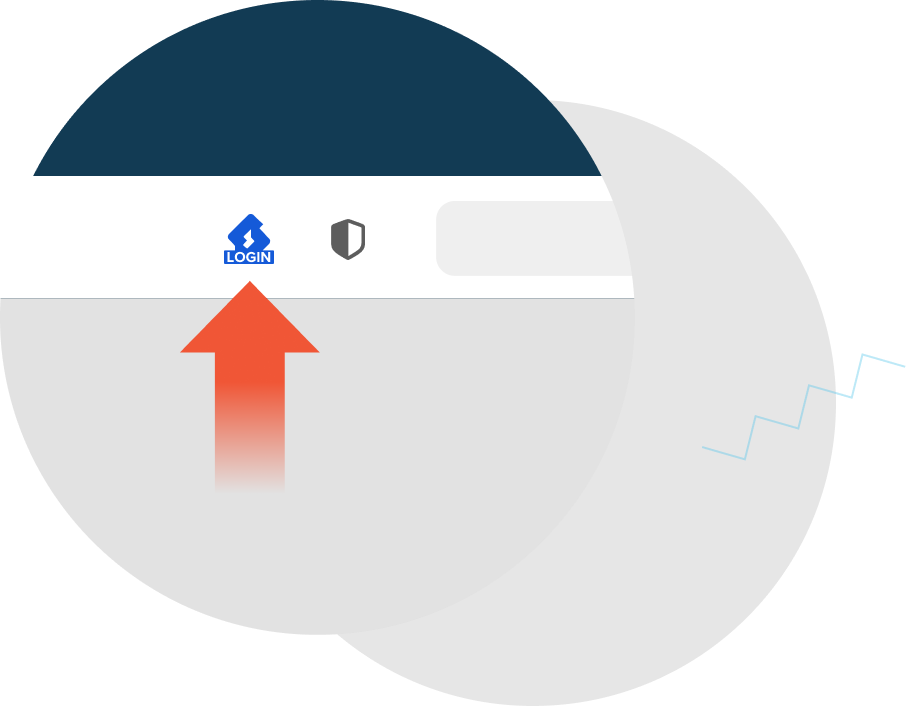
Let’s start by clicking on the SaferPass Business icon in your browser to add your website account.
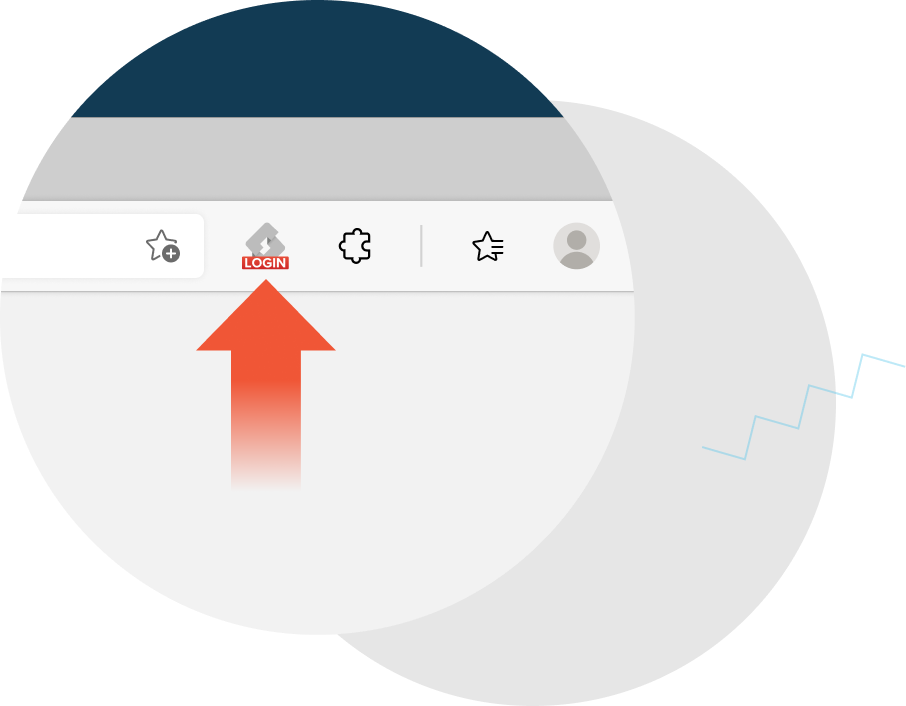
Type in your email and we will notify you when Teams plan is available.
Type in your email and we will notify you when Business plan is available.